Whether you're interested in blogging for your business or as a hobby, publishing blog content has many benefits. Not only does blogging help you establish authority in an industry — it also drives traffic to your website and enables you to better convert that traffic into leads.
To reap the rewards of blogging, we'll walk through the process of choosing the right platform for your needs and goals. Then we'll explore some of the best blogging platforms that can help if you're looking to add a blog to your business site or create a stand-alone blog.
How to Choose a Blogging Platform
To select a blogging platform that's right for your business, evaluate how its capabilities align with your goals and needs. If you need to boost your visibility in SERPs, for example, look for a platform with built-in SEO tools. If your main priority is to starting publishing visual content fast, then you might focus on finding a platform that supports multi-media posts.
Let's take a look at some essential features that you might need for your blog. You can use this list when evaluating different blogging platforms.
Content Editor
The content editor is the core of every blogging platform. As a blogger, you might be working in this editor every day, so make sure you pick a platform with an editor you like.
You could make a list of must-have and nice-to-have features. For example, maybe your editor must have drag-and-drop functionality and an auto-save feature and it'd be nice to have an option to preview how your post looks on different devices.
Themes and Templates
Themes and templates allow you to customize a blog quickly and easily. When looking at different blogging platforms, check out their selection of themes and templates.
Do they have a lot of options for blogging specifically? Do they have a variety of free and premium ones? What's the average price of their premium themes? Can you edit the themes and templates to create a truly customized look for your site?
You might also want the option to start from scratch rather than use a predesigned theme.
These are just a few questions that can help you select a platform with the design and customization options you need.
SEO Features and Tools
Optimizing your content for search is essential to driving traffic to your blog. According to Search Engine Journal, sites listed on the first SERP in Google get 91.5% of the traffic share for a keyword or phrase.
To get on that first page, you ideally want a platform with built-in tools to help you optimize your content. CMS Hub, for example, offers SEO recommendations as you write.
If a platform doesn't have this type of advanced functionality, then check if you can install an SEO plugin or third-party tool. Otherwise, you'll have to get up to speed on SEO best practices and make sure to implement them on your blog.
Now that you know some features to consider in your selection process, let's take a look at some of the best blogging platforms on the market.
We'll divide this list into paid and free blogging platforms, so you can find one that meets your needs and budget. Let's get started below.
Paid Blogging Platforms
Most premium blogging platforms will offer more features and control over your blog than free platforms. If you have the budget, investing in your blogging efforts now can help you grow over time.
1. CMS Hub
G2 Rating: 4.3/5.0 (6,044 Reviews)
What sets CMS Hub apart from other blogging platforms is that it's fully integrated with HubSpot’s marketing, sales, and service tools and comes with a built-in CRM. That means you can create a fully functional and customized blog.
You can start by selecting a pre-designed theme or build your own custom theme. Then, using HubSpot's blog editor and built-in SEO tools, you can quickly create search engine optimized blog posts with CTAs, forms, and other interactive elements. You can even create language variants of your blog posts and run A/B tests on them to reach a global audience. Before you publish, make sure to preview how your posts and pages look on every type of device.
Once you're ready to start promoting, connect your blog to your social media accounts. That way, you can automatically share new blog posts on your social networks in the same place that you wrote them.
As you publish more content, you can analyze your blog performance with HubSpot's built-in analytics to understand what topics and types of content are resonating with your readers.
As your blog grows, so will your team. With HubSpot's CMS, you can make edits and add comments in composer mode to collaborate on the same pieces with other writers. You can also keep track of changes on your site — and who made them — with activity logs at the Enterprise level.
Take a look at this retailer's feature-rich blog built on the CMS Hub below.
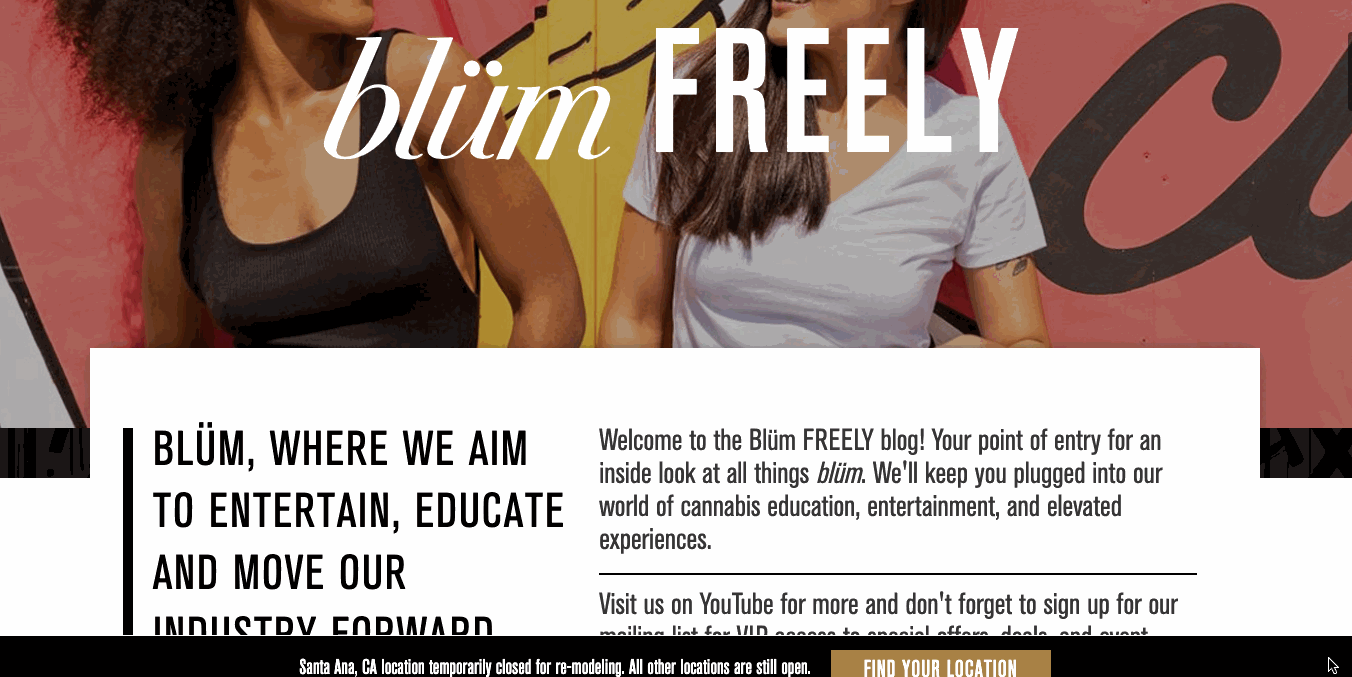 Key Takeaways:
Key Takeaways:
- Integrates with HubSpot's marketing, sales, service, and CRM tools
- Built-in SEO recommendations
- Multi-lingual support and other advanced functionality built-in
2. WordPress
G2 Rating: 4.3/5.0 (7,613 Reviews)
WordPress was originally created as a blogging platform. Though it has evolved into a multi-purpose content management system, it still has many features and themes for blogging.
WordPress enables you to not only purchase a custom domain and download one of 3,000+ themes specifically designed for blogs — it also lets you add social media buttons, forms, affiliate links, and other features via plugins.
The customization options are virtually limitless with the 55,000+ plugins available, but you will have to make sure these plugins are compatible and updated. Otherwise, they can disrupt the visitor experience or break your site.
Creating and managing a blog on WordPress might require more maintenance than other platforms, but it will provide the flexibility, customizability, and content management features you need to create a complex blog.
Tech Crunch, one of the largest and most popular technology news blogs, is powered by WordPress. Take a look at this WordPress website example below.
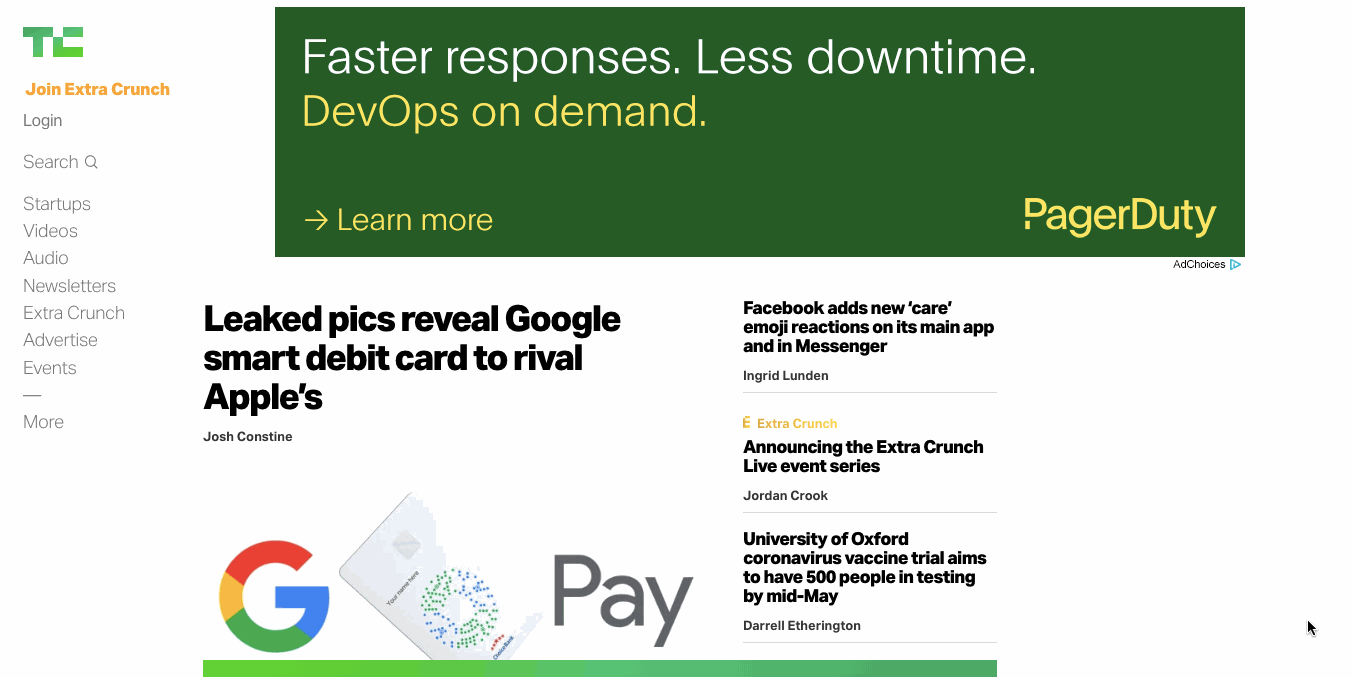 Key Takeaways:
Key Takeaways:
- Over 3,000 free blogging themes
- Virtually unlimited customization options via plugins
- Plugin and site maintenance can be time-consuming
3. Squarespace
G2 Rating: 4.4/5.0 (847 Reviews)
Squarespace is an ideal blogging platform for creating image-rich content. With their award-winning designer templates and integrations with Getty Images, Unsplash, and Google AMP, you can create visual content that's engaging and shareable.
While SquareSpace only offers 60 templates, they are all mobile-optimized and fully customizable so you can create a blog that looks the way you want it to. Once you've designed your pages, you can use Squarespace’s blogging and SEO tools to create and optimize your content.
Finally, after publishing your blog posts, you can connect your social media accounts to easily promote them. Then use the built-in analytics tool to learn where your traffic is coming from, what your visitors are looking for, and how they’re interacting with your content.
Squarespace offers even more features, from audio files support to newsletter signup forms, but ultimately it's limited in functionality. That's because you can't install plugins or additional modules, so you’re limited to the features Squarespace provides out-of-the-box.
Since they can’t possibly have every feature that every blogger needs — they don't have an auto-save feature, for example — Squarespace is not the ideal platform for everyone. But it does allow some bloggers to create beautiful sites, like this lifestyle blog below.
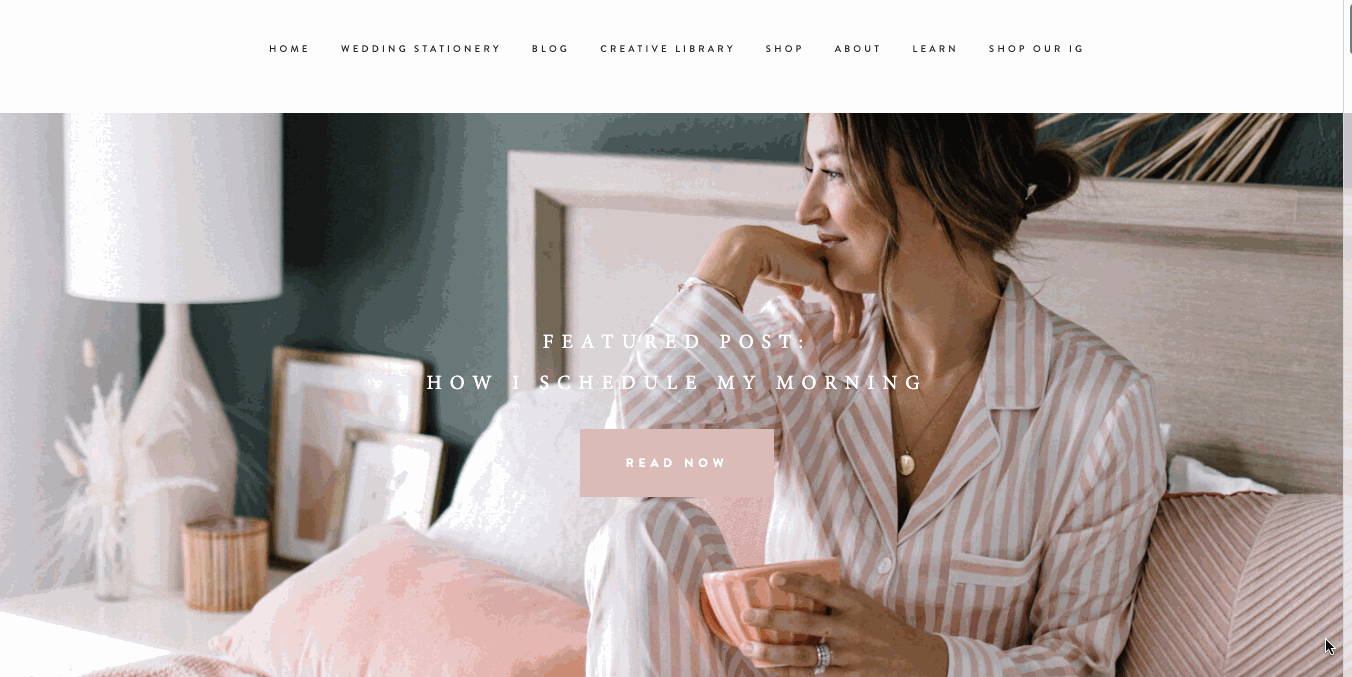
Key Takeaways:
- Limited selection of templates but high-quality
- Robust functionality for blogging, SEO, and more
- Limited to features Squarespace offers
4. Wix
G2 Rating: 4.2/5.0 (1,177 Reviews)
Wix is a popular blogging platform for beginners looking for hosting and blogging tools in one place.
You can start by selecting from over 500 pre-designed templates that any blogger can use, whether you own a retail business or run a food review website. Or you can start from scratch if you know HTML and CSS.
After you've picked or created your template, you can begin writing and editing posts on desktop or mobile, embed Wix's stock photos and videos or your own media, and organize them into topics.
To add more advanced elements to the page, like music or maps, you’ll have to add HTML code. This process can be intimidating for beginners, particularly when compared to the ease of installing plugins on WordPress. It's post editor also isn't drag-and-drop, which might frustrate some bloggers.
Once you're done writing, you can configure your SEO settings to boost your organic reach, push your content to your subscribers with Wix's email tool, and share them through your social media accounts. You can further foster a sense of community among your readers by letting them become members.
While Wix is more versatile than other hosted website builders, it lacks customization options and content management features, particularly when comparing Wix vs WordPress or another CMS. This makes Wix ideal for bloggers looking to create blogs that prioritize visual content over functionality. Take a look at this Wix blogger's site below.
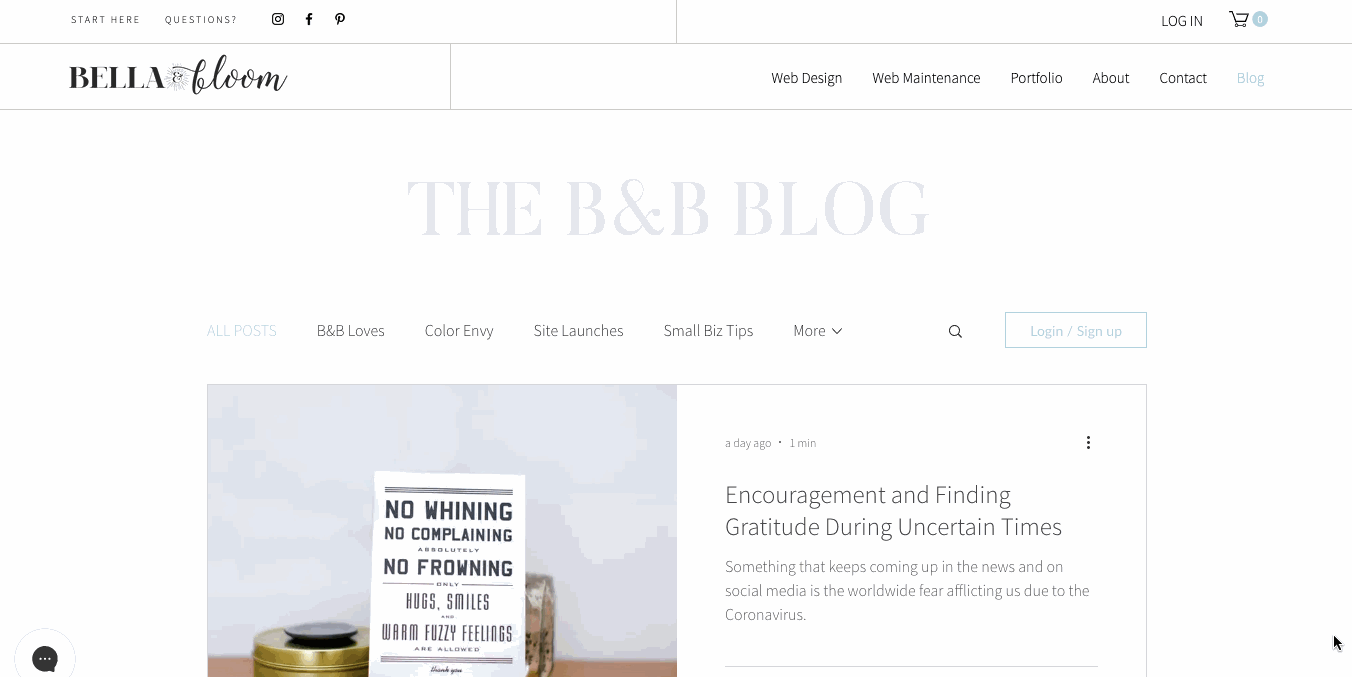
Key Takeaways:
- Option to use pre-designed templates or start from scratch
- Built-in archive of free photos and videos
- Editor lacks drag-and-drop functionality
5. Weebly
G2 Rating: 4.2/5.0 (402 Reviews)
Like Wix, Weebly is a popular blogging platform that provides everything you need to launch a blog, including website building tools, templates, and hosting.
Weebly differentiates itself from Wix in multiple ways. The editor supports drag-and-drop functionality for both posts and pages, for example. You can create more complex layouts by adding elements like forms and image galleries as well. You can also add more sub-levels to your navigation menus, which allows you to organize larger amounts of content. All Weebly templates are also mobile-optimized, which means you won't have to do any additional editing or rearranging for mobile.
While Weebly offers more functionality than most website builders, it does lack flexibility when compared to WordPress or another CMS. For example, you can’t drag and drop elements anywhere on your posts and pages or edit parts of the underlying source code.
That makes Weebly ideal for blogs with lots of content but more basic functionality. Take a look at this Weebly blog below.
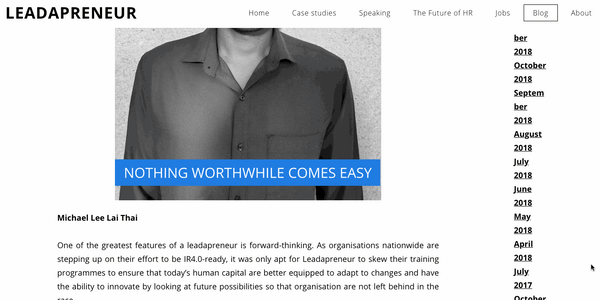
Key Takeaways:
- Editor supports forms, image galleries, and other advanced elements
- Mobile-optimized templates
- No access to source code
6. Craft CMS
G2 Rating: 4.1/5.0 (30 Reviews)
Craft CMS is a blogging platform designed for developers, designers, and web professionals. With Craft's personalized content modeling, access to your blog's code, and powerful templating, you can completely control the appearance and functionality of your site — if you have the necessary experience.
Craft CMS also offers an image editor, collaboration tools, and a localization feature that can translate your content to specific languages. To analyze your content's performance, you can integrate Craft CMS' dashboard with Google Analytics.
There's a free version for a single admin account with powerful website building tools and templates. For unlimited user accounts and more advanced features, you'll have to upgrade to the pro or enterprise version.
You'll need some web development experience to fully leverage the power of Craft CMS. If you can, you'll be able to create a complex blog with custom post types. Take a look at this travel blog built on the Craft CMS below.
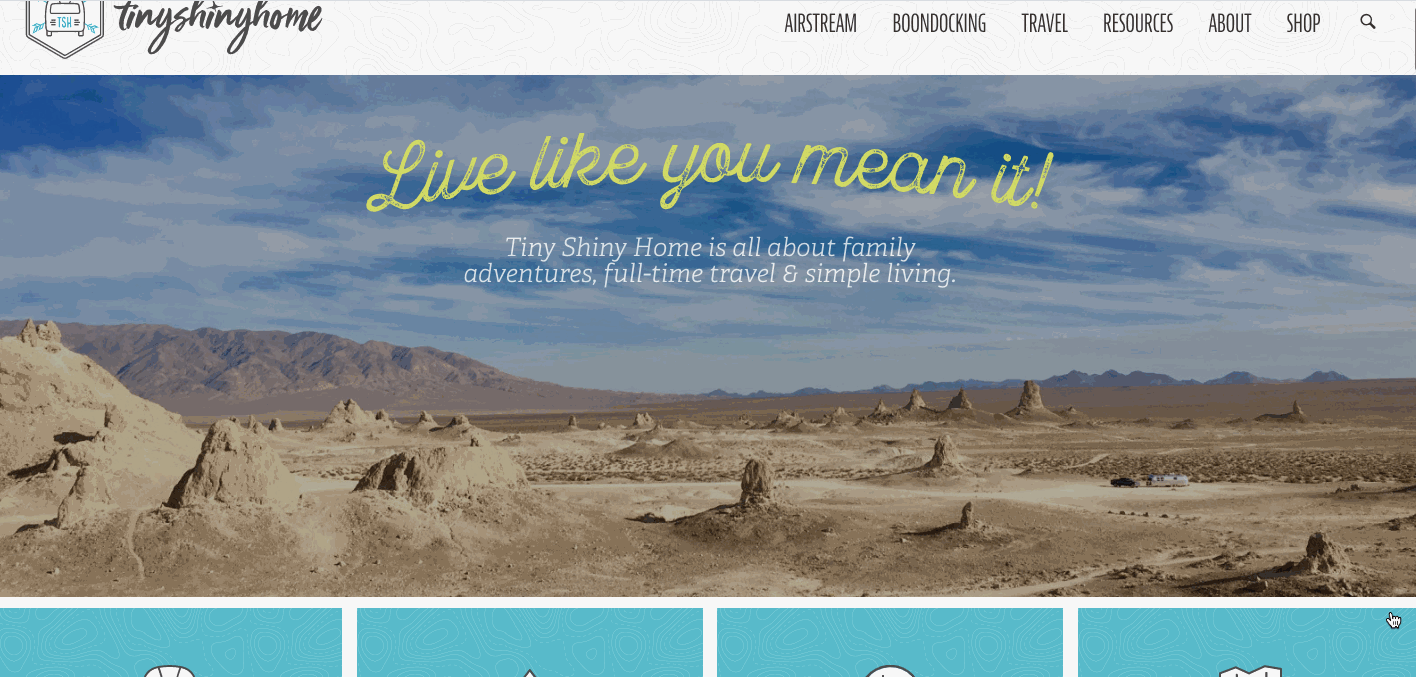
Key Takeaways:
- Advanced functionality including personalized content modeling and localization feature
- Free version for single admin accounts
- Requires some web development experience
7. Contently
G2 Rating: 4.0/5.0 (21 Reviews)
Contently is a robust blogging platform that's ideal for enterprise companies with large budgets but few internal editorial resources.
Contently allows you to manage your entire content creation process in one place. You can create and visualize your editorial strategy with their customizable production calendar tool, organize your blog posts with their tagging tool, and effectively collaborate with your team on projects by leveraging their advanced workflow tools. You can even pay for Contently's well-vetted freelancers to write some of this content for you.
Before publishing your content, Contently's smart content review tools will ensure your content is aligned with your brand, optimized for search, and legally compliant. Finally, to refine your content strategy, Contently enables you to compare your content's performance against industry benchmarks and measure its performance by topic, format, and sources directly in your dashboard.
With prices ranging from $3,000 to $25,000 per month, Contently is one of the most expensive blogging platforms for enterprise companies.
The Royal Bank of Canada, one of North America’s largest banks, uses Contently to streamline content creation across 14 marketing departments. Check out its blog below.
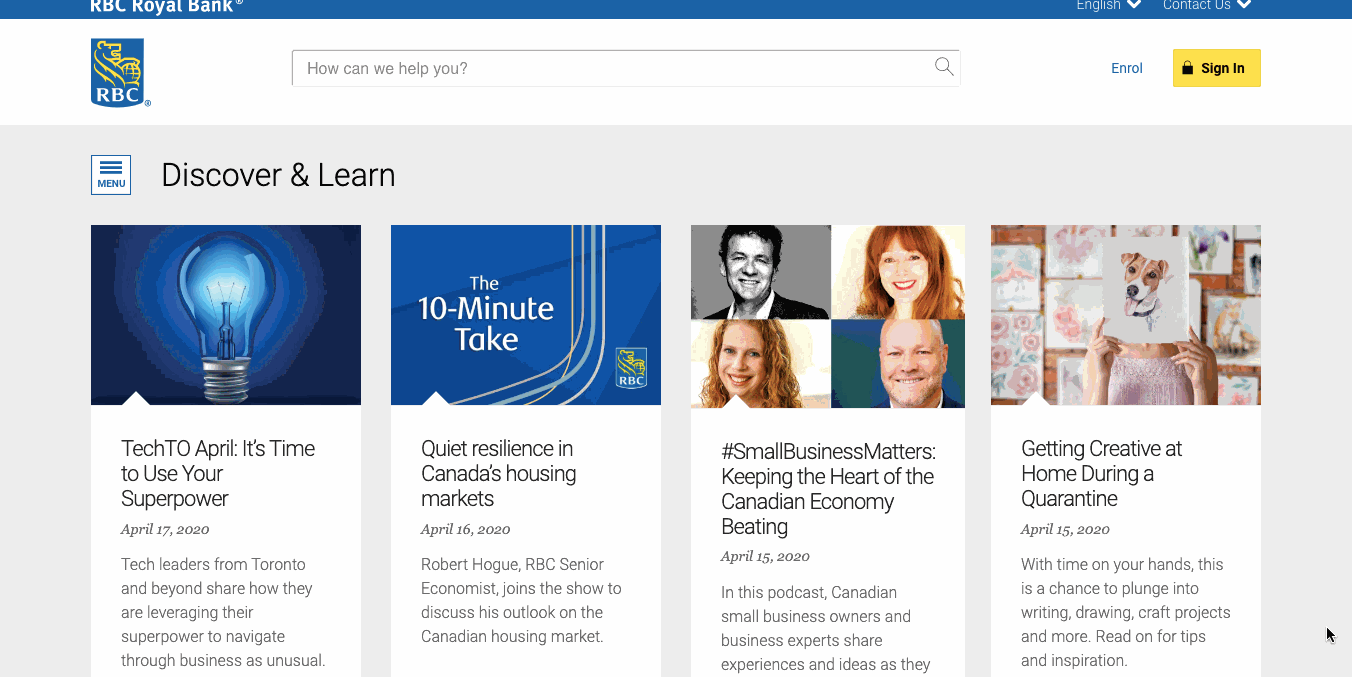
Key Takeaways:
- Can manage entire content creation process
- Deep-dive analytics
- Pricing only feasible for enterprise companies
8. Joomla
G2 Rating: 3.9/5.0 (290 Reviews)
Joomla is an open-source CMS with advanced content management features that are built directly into the platform. For example, it allows you to create custom post types, manage hundreds of users, and publish content in multiple languages right out of the box. This makes it an excellent WordPress alternative
Because of its robust built-in functionality, Joomla does have a steeper learning curve than WordPress so it'll require more time to set up. It also offers a smaller selection of themes and extensions than WordPress, which can limit your customization options.
Among this selection are some great extensions for blogging, however. EasyBlog by StackIdeas, for example, provides a much cleaner drag-and-drop editor than Joomla's built-in editor. You can also enable star ratings on your blog and automatically publish posts to your social media platforms with this extension.
Below is an example of a Joomla blog built with EasyBlog.

Key Takeaways:
- Advanced content management features
- Steep learning curve due to robust built-in functionality
- May require blogging extension like EasyBlog
9. Drupal
G2 Rating: 3.8/5.0 (326 Reviews)
Drupal is a highly flexible open-source CMS that's best suited for large, complex blogs.
Drupal has hundreds of out-of-the-box features and modules. If you don’t know how to use them and don't have the time to learn, they can be confusing and hinder your blogging efforts. But if you do know how or have the time to learn, then Drupal will provide you more power than other open-source platforms.
Specifically, Drupal supports a wide selection of taxonomies, content types, page templates, blocks, views, and more for creating and managing lots of different types of content. It also has advanced user permissions so you can provide site admins, content editors, and other stakeholders personalized access to specific content.
This makes Drupal ideal for advanced users as well as enterprise companies with complex blogging needs who are looking for a self-hosted solution.
Below is a Drupal blog that features all of the add-ons and modules developed by the site owner.
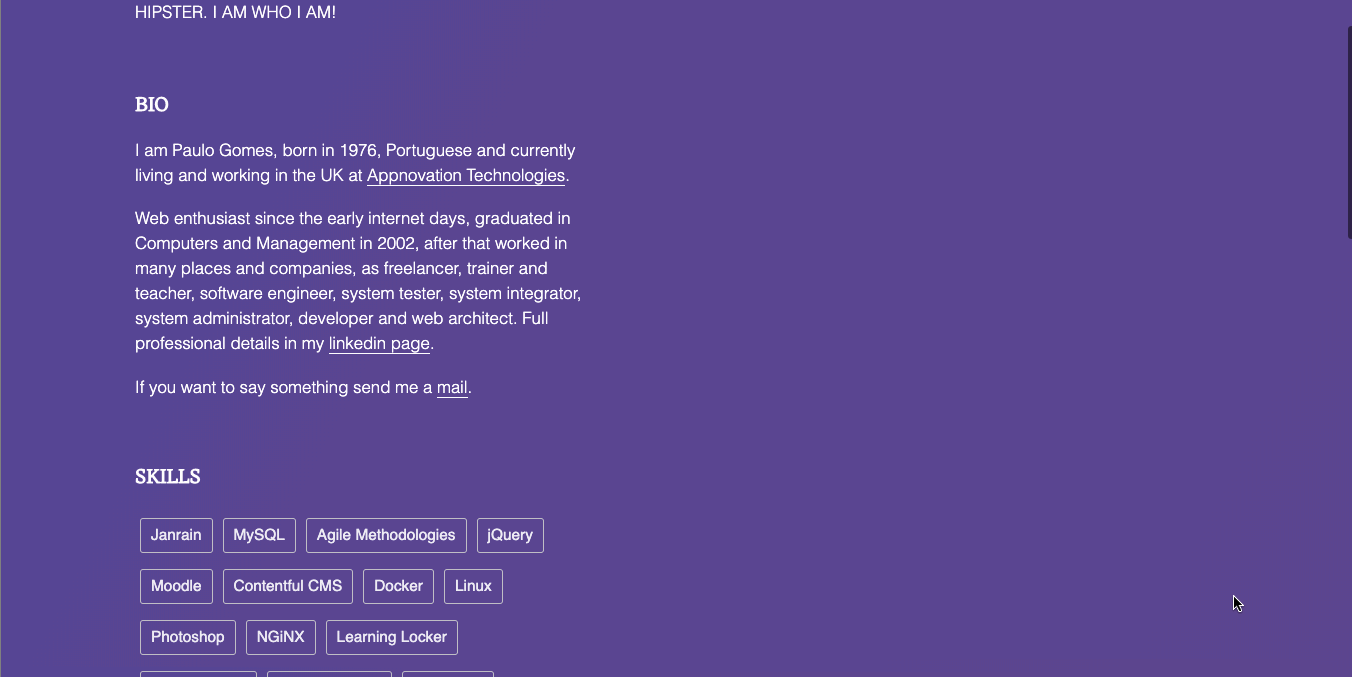
Key Takeaways:
- Powerful content management features
- Advanced user permissions
- Best suited for technical users with complex blogging needs
Free Blogging Platforms
While free blogging platforms might offer less functionality and flexibility than their premium counterparts, many can still provide the blogging tools and customizations you need to start blogging. Let's take a look at some of the most popular options below.
10. Write.as
G2 Rating: 4.2/5.0 (19 Reviews)
Write.as is a lightweight blogging platform that's ideal for individuals looking to create simple blogs with a minimalist design. Offering a stripped-down editor with nothing but an auto-save feature, Write.as offers the experience of writing in a virtual journal.
Write.as does require you to use Markdown, a syntax that uses special characters to format text. For example, you'd type in asterisks to create bullet points, hashtags to create headers, and [Link] to add a link. The syntax is not difficult to learn, but it might require some practice. If you'd prefer to simply click a button to create bullet lists or add hyperlinks, then you'll be better off with one of the free platforms below.
Write.as is free to use and doesn't support ads. However, to connect a custom domain name, install a custom theme, and more, you'll have to upgrade to its pro plan for $6 per month. Check out an example of a Pro blog below.
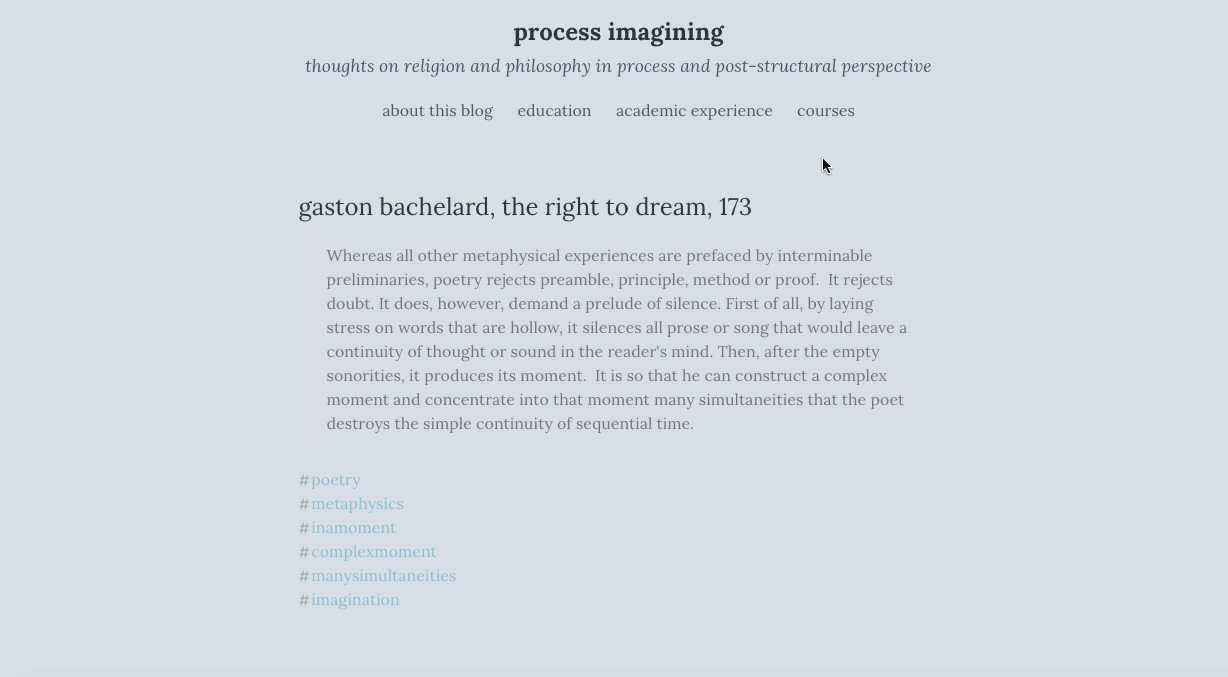
Key Takeaways:
- Minimalist interface and design
- Requires you to learn and use Markdown syntax
- Free version is add-free
11. Blogger
G2 Rating: 4.1/5.0 (56 Reviews)
Blogger is a free platform designed for newbie bloggers.
To get started, you just need to create an account with Google, select a template, and get publishing. You can purchase a custom domain, optimize your SEO settings, connect your blog to Google Analytics, optimize your posts with Adsense, and even edit the HTML and CSS of your site — but you won't be able to do much beyond that.
To get a better sense of the platform's limitations, you can compare Blogger vs WordPress or another CMS. With Blogger, you can't install plugins to extend the functionality of your site. You can't create different content types, like portfolio pages. And you can't change the default display of your content from reverse-chronological order to, say, your most popular posts. In short, if you need the content management features and customization options of a CMS, then look into alternatives to Blogger.
But if you need the simplicity of a free blogging platform, than Blogger is more feature-rich than most. For that reason, Blogger is perfect for individuals looking to create lifestyle blogs as a hobby or to make some extra cash. Take a look at this personal travel blog below for an example.
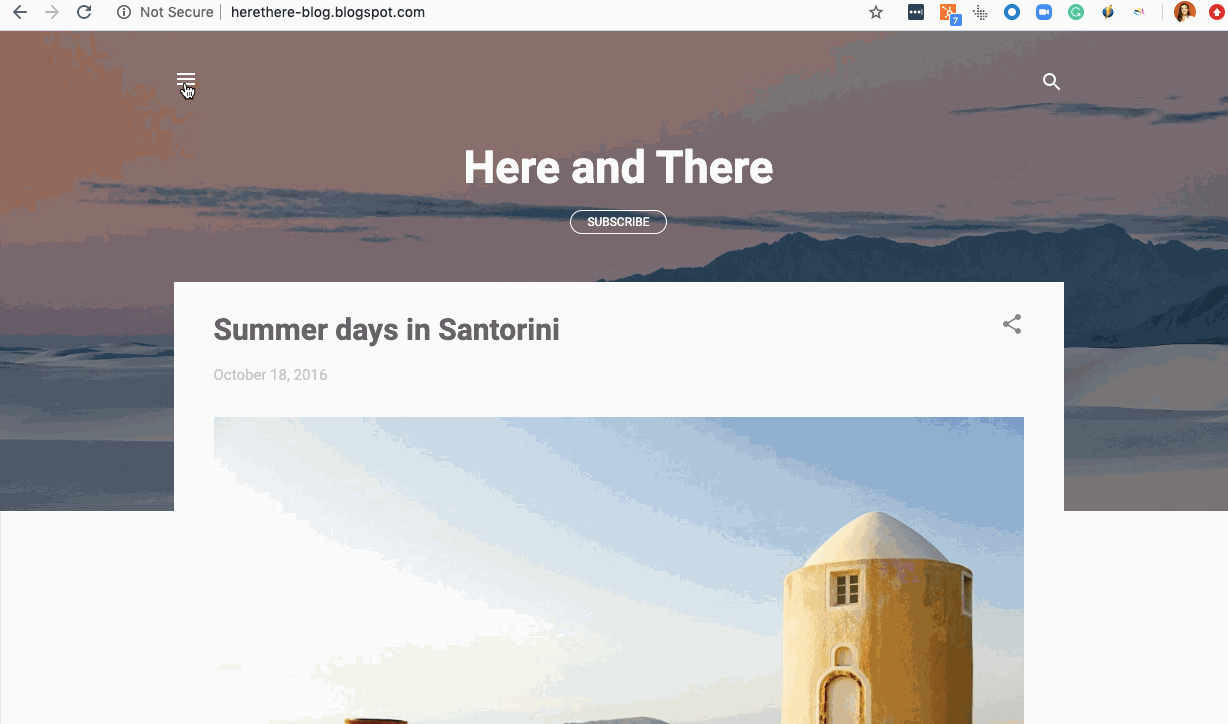
Key Takeaways:
- More feature-rich than other free platforms
- Can't create custom post types or change display of posts
- Best suited for lifestyle bloggers
12. Tumblr
G2 Rating: 3.8/5.0 (24 Reviews)
Tumblr combines the power of blogging and social networking in one highly-visual publishing platform.
Tumblr offers everything you need to create a professional-looking site. You can select from hundreds of free and premium themes and add multiple pages, sidebars, social sharing buttons, comment sections, and more. You can also buy a custom domain name from a domain name registrar rather than use the free subdomain: yourusername.tumblr.com. If you have HTML coding skills, you can further customize your site.
When you’re satisfied with your site's design, you can start creating and publishing multimedia post types. Featuring photos, GIFs, links, chat dialogue, audio files, and video in your content makes it 40 times more likely to be shared on social networks.
Since other users can easily like, reply, and reblog your posts on their Tumblr as well as their other social accounts, right from their dashboard, this is an excellent platform for engaging and fostering an online community.
There are restrictions on the site that can frustrate users. For example, you can only schedule (or "queue") 50 posts in a day, which might limit your ability to plan and execute a long-term content strategy. You can also only upload videos under 100MB and in MP4 format and only track 20 tags at a time. Furthermore, your site can be suspended at any time if you’re found in violation of Tumblr’s community guidelines.
Despite the limited degree of ownership Tumblr offers, it appeals to personal bloggers and brands alike. While bloggers might be able to use this as their only platform, brandstend to use it as one platform among many to show their personality. Vogue, for example, has a highly visual and multimedia-rich site on Tumblr. Check it out below.
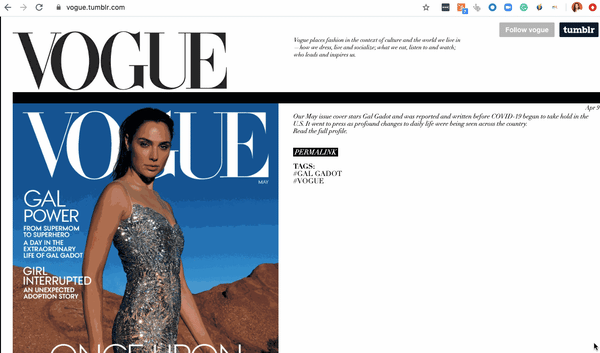
Key Takeaways:
- Ideal for publishing multi-media posts
- Restrictions on what you post, when, and how often
- Ideal for individuals and brands to engage with followers
Get Started Blogging
Once you identify your blogging goals and needs, you can select a blogging platform with the functionality and flexibility you're looking for. Ideally, your platform combines ease of use and power so you can start blogging and reap the benefits in SEO and traffic.
Editor's note: This post was originally published in April 2019 and has been updated for comprehensiveness.
from Marketing https://ift.tt/2PMaaaS
No comments:
Post a Comment