Throughout the past two years, two of the most popular apps used by Gen Z and younger millennials were Instagram and TikTok.
While Instagram steadily pulled in more than 1 billion active users since its 2016 debut, TikTok made news when it surpassed 1 billion global downloads within 18 months of its launch.
Both networks have solid benefits and entertainment factors.. While Instagram's visual layout allows users to see images, videos, Stories, and live streams from their favorite accounts, TikTok provides an endless feed of short, entertaining video clips.
But, late this summer, as countries including the U.S. considered banning TikTok due to privacy concerns, Instagram launched a handful of new audio and video editing features that are quite similar to what users would find on TikTok. This new set of mobile features, which can be accessed in the Stories section of the Instagram app, has been dubbed Instagram Reels.
Aside from allowing users to record videos with sound or audio overlays, the Reels camera and editor also includes the following features:
- More editing tools: These include augmented reality effects, transitions, and the ability to speed up or slow down videos.
- Audio attribution: If a user uploads native audio, other users can overlay the sound in their videos while the app credits the original user's account for it.
- Stitchable takes: This enables users to share a video with just one long take or a combination of quicker takes.
- Shareability on the Instagram Feed, Explore, Stories, and your profile: Depending on the privacy settings of your profile, you can share Reels with just friends on your Stories or profile, or publicly in the Reels area of Explore.
- Mobile-only: Unlike Instagram profiles and Stories, you can’t view or upload Reels on a desktop.
Right now, it's worth noting that ads are not yet supported in the Reels area of Instagram Explore. But since Reels show up in this public part of the app, and can be seen by people who don't follow your brand, your business has the opportunity to reach new audiences across the globe.
At the time of this post, we also don’t know how the Instagram algorithm works for presenting Reels to audiences. But, based on our exploration of the Reels feed within Explore, it seems much like TikTok in that it prioritizes posts by location, people you follow, and content similar to what you've engaged with recently.
Why Instagram Launched Reels
According to Instagram -- which started testing Reels in Brazil in November 2019 and launched the feature globally this August -- the brand wanted to give users more content creation opportunities on its app.
"We’re excited to introduce Instagram Reels: a new way for anyone — people, creators, and businesses — to create and discover short, entertaining videos on Instagram," notes an August announcement from Instagram.
While Instagram hasn't acknowledged TikTok's success or competition as a reason for launching Reels, several tech journalists have suggested that this was a strategic move.
"Instagram's short-form video feature, Reels, launched Wednesday. Instagram is swooping in at a vulnerable time for its largest competitor, TikTok. Reels allows users to create 15-second clips, like TikTok, and share them publicly or with friends within the Instagram app," wrote CNBC's Jessica Bursztynsky.
While Reels is Instagram's first attempt at launching similar features to TikTok, this certainly isn't the first time a Facebook-owned company has launched similar video editing offerings.
In 2018, amid TikTok's early success, Facebook quietly launched a competing app called Lasso.
Lasso, which offered similar portrait-style feed and video editing tools to TikTok, had fewer than 80,000 app downloads by June 2020. In July, one month before the launch of Reels, Lasso was discontinued.
"We place multiple bets across our family of apps to test and learn how people want to express themselves. One of these tests was Lasso, our stand-alone short-form video app, which we have decided to shut down. We thank everyone who shared their creativity and feedback with us, which we’ll look to incorporate in our other video experiences,” a Facebook spokesperson told TechCrunch.
At this point, knowing the history mentioned above, some marketers might wonder, "Will Instagram Reels be a great TikTok alternative for my brand, or will it fail like other TikTok competitors?"
The question above is fair. After all, as a marketer, you'll only want to invest time and money into platforms with a solid track record, loyal audience, and great brand awareness opportunities, rather than those that could be discontinued a short time later.
While Reels might have been flocked to by Gen Z if TikTok were banned, TikTok's partnership deal with Oracle and Walmart has ensured that this app will remain active in many countries -- at least for now. This means that even if Reels is successful, some audiences might still spend all of their time surfing TikTok.
On the other hand, Instagram is a widely-used platform that has successfully launched competitive social media features before. Remember when the brand launched Stories and eventually surpassed the user count of Snapchat, which launched this feature first?
At the moment, it's not clear whether Reels will be as successful as TikTok. But, since the feature only requires you to expand your Instagram strategy, rather than building out TikTok tactics from scratch, it could still be a great place for brands to test out highly experimental short-form content.
If you're intrigued by Instagram Reels and ready to try it out, below I'll walk through how brands are already using the feature, steps for creating Reels content, and a few takeaways marketers should keep in mind as they build it into their Instagram marketing.
How Brands Already Use Reels
Emmy Mae Bridal
Fashion and beauty are perfect for Reels, as is evident by this Reel from Emmy Mae Bridal in Queensland, Australia.
In Emmy Rae's Reels, the brand presents videos and imagery of their wedding attire to the sounds classy music. Although we can't embed Reels, here's a screenshot of recent content the company posted

Earth Official
The travel industry is also finding Reels to be an excellent way to reach people. In this piece of Reels content, Earth Official, an account that highlights travel content, deals, and influencers, shows beautiful footage of Thailand's lantern festival with native audio.

Critical Care Now
If your business isn’t exactly consumer-facing, Reels might still fit into your Instagram strategy, depending on how well you’ve cultivated your audience and how creative your content team is.
In the Reels post below from CriticalCareNow, an informative Instagram account run by resuscitation expert Haney Mallemat, Mallemat educates viewers about central and peripheral arterial lines used in the emergency response field.
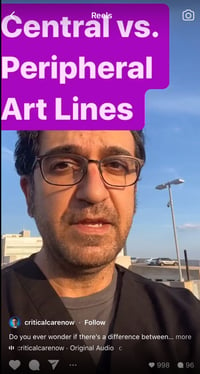
Think the topic of the Reel above was too informative or formal for Instagram's audience? Think again. At the time this blog post was written, this Reel had more than 30,200 views. Pretty amazing for content that isn’t the latest dance move.
Haney's Reel might be so engaging because he's done a great job of building a large, niche audience of over 24,000 Instagram followers and learned what types of content they value. While more followers could certainly get you more views, creating Reels around what your audience and similar users want to watch can also take your engagement a long way.
1. Enter Reels mode within Instagram Stories.
To get started with Reels, open the Instagram Stories camera and tap Reels.

2. Explore the editing tools.
Before and after you record footage on your Reels camera, you'll see four editing icons on the left side of your camera screen.

The tools you'll see include:
- Sound: Which enables you to add a pre-recorded sound from other users or Reels' featured song list to your content.

- Playback Speed: This allows you to speed up or slow down content.
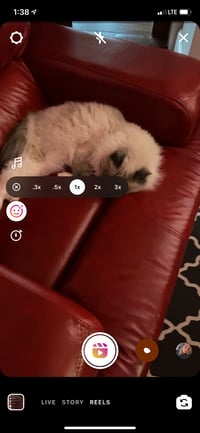
- Effects: Tapping this icon, which looks like an emoji outline, allows you to add stickers and filter effects to your video. The filters for Reels are similar to Instagram Stories and many of these effects crossover between both video formats

- Timer: If you can't hold down the Record button for the full clip, but want to make a video that lasts for a certain amount of time, you can tap this icon to set recording time for your clip. When you press record, a countdown of three seconds will appear on your screen before Reels starts to record. Then Reels will automatically film for the amount of time you designated.
3. Hold Record to begin filming, or upload a pre-recorded video.
Once you press and hold the record button, you'll start filming a clip. If you let go of the record button, but still have time left in your Reel video, you can hold the record button again to start a second clip that will begin immediately after the first ends.
As you record one or multiple clips for your Reel, the progress bar at the top of the screen shows you how much recording time you have left.

Alternatively, if you've already recorded a great video or TikTok that you think will be engaging on Reels, you can tap the camera icon to upload clips from your camera roll.
4. Add last-minute effects.
If you didn't add effects before the video started recording, but want to after seeing how it came out, you can add stickers, drawings, and text to your Reel before publishing.

When you are finished, tap the arrow at the bottom when you’re ready to publish. Again, these effects are nearly the same as those you'll see on Instagram Stories.

5. Prepare to publish your Reel.
When you press the arrow after reviewing the video and adding any last-minute effects, you'll be taken to the post screen, where you can choose a cover image, write a caption, add hashtags, and publish your video to Reels.
6. View your Reels.
Once you've published one or more Reels, this content will appear on the Explore page, as well as a tab on your profile.
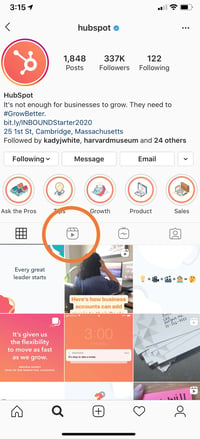
7. Share your Reels.
Along with posting Reels for Explore audiences, you can also post them to your feed which will also cause them to appear on your main profile grid. Reels can also be sent as direct messages or even posted to your Instagram Stories. Unless you share a Reel so it appears on your main grid, the content will behave like a Story and disappear within 24 hours.
8. Monitor your performance.
Currently, to view any insights for a Reel, you need to view the post itself. At this time, there isn’t a way to view the analytics of your Reels within Instagram Insights. Instead, look at the likes and comments to get a sense of engagement.

9. Watch Reels from other accounts.
To access Reels, simply go to search and you’ll see a featured Reel. Tap that and then you can easily scroll through the clips. From there, you can follow users and like, share, and comment on reels directly. You can find Reels on specific topics by searching for hashtags.
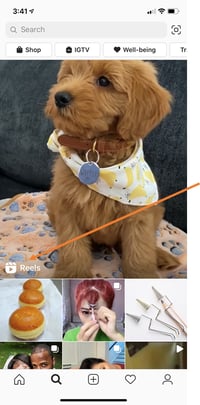
What to Keep in Mind with Instagram Reels
As you consider Reels, TikTok, and other emerging social media platforms in your marketing strategy, it's important to weigh the pros, cons, and key marketing takeaways when determining if a channel or feature is right for your team.
Here are just a few things to remember as you consider Reels:
Reels competes against a unique, viral sensation:
Although Instagram has a huge audience that is loyal to its platform, many Gen Z users are used to going to TikTok for viral videos and general entertainment. Because the app has pulled in astounding fan loyalty in its short lifespan, you might find that Reels don't have the same viral opportunities that TikTok videos might have.
What works on TikTok might not work on Reels
TikTok is a highly experimental platform with a younger, but huge, global audience. Because of these factors, there aren't many rules about what you should and shouldn't post on there. Meanwhile, Instagram has been around for years, has a slightly older audience, and has some content norms or audience expectations set in place
If you've already posted a handful of TikTok videos and want to test them on Reels, you can consider uploading a few, watching how they perform, and learning more about what works well on both platforms.
However, as you learn the differences between TikTok and Instagram audiences, you might find that high-performing TikToks aren't as engaging to your Reels audience. If this is the case, you might want to consider creating specialized content for Reels.
There aren't ad opportunities just yet.
Although you'll want to keep the points above in mind as you consider testing out Reels, you'll also want to remember the opportunities it offers. For example, Reels might be a great option for you if you've mastered Instagram, know what content your audiences want, and are eager to test out TikTok-styled content without using time and resources to build a full TikTok app strategy.
If you do begin to test out Reels, it can't hurt to brush up on your Instagram marketing skills and Instagram platform knowledge to ensure that your profile, other content, and -- ultimately -- your Reels will be on point for your brand and optimized for brand awareness.
Be sure to check out our Ultimate Guide for Instagram Marketing, or sign up for the free HubSpot Academy course below.
from Marketing https://ift.tt/2FNe4vJ
No comments:
Post a Comment